To access this utility Click Start(Fig.1)>Run>type "msconfig"(Fig.2)
Then click the tab that says Startup. unselect all the checked boxes.(Fig.3) I suggest not unselecting things such as Norton Antivirus or Mcafee Antivirus.
Fig.1:
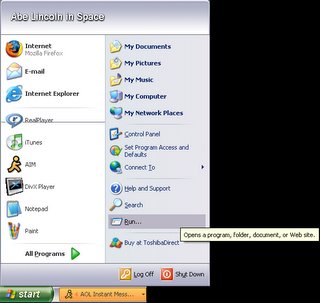
Fig.2:

Fig.3:
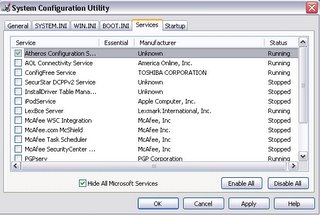
If you get an error such as this,
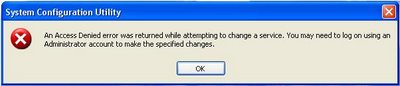
then you need Administrator privileges to access the MSConfig Utility. Talk to your System Administrator about that.


No comments:
Post a Comment