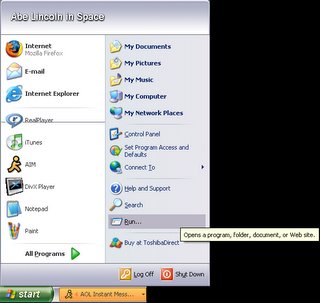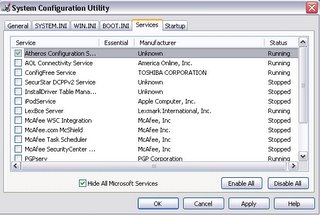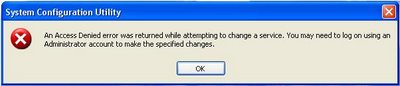Alright, according to an article on digg.com:
Only a week ago, Apple Computer released what seemed like an astonishing piece of software called Boot Camp. This program radically rewrote the rules of Macintosh-Windows warfare–by letting you run Windows XP on a Macintosh at full speed.
Alright, this leads to a big question. To quote Risky Business, “Sometimes you’ve just got to say ‘What the fuck?”. (I know in Risky Business it was a statement, not a question, but if you want to argue about that, get off of my site. So, where were we? Ah yes, what the fuck Macintosh? Is this some kind of pathetic cry for help? First, a couple months ago you start using Intel processors in your better computers, and now your making it so that your customers can all run XP on their Mac boxes. Uh-huh. Just go buy a freakin’ PC people. Theres no reason to get a Mac for personal use usually. It’s not the same thing as using a program in XP to run Linux, because both are fairly good OS’s.( Yes Windows is good. You can be good and evil at the same time.) So yea, I think that the Apple Corporation just lost a lot of respect. At least from me. If your going to be a totally unique OS, like MacOS, then dont make programs that compromise this.